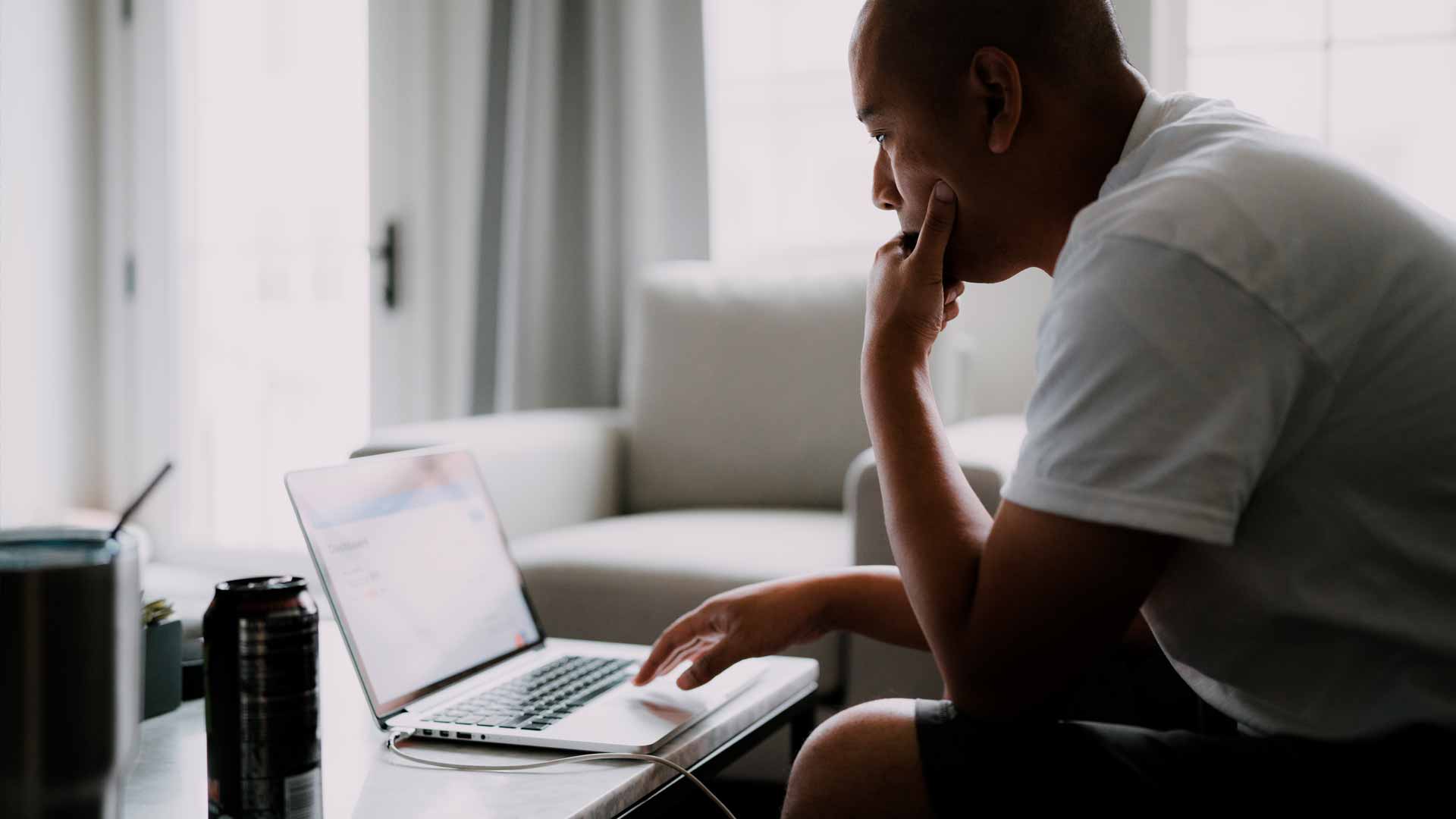The fact is that many of us are now working from home…and we’re not sure just how long this will be a necessity. With this in mind, we compiled a list of best practices to support a successful and secure work-from-home operation.
- Ensure a good internet connection (and have back up)—Ensure that you have the best internet provider supporting your home operation. In cases of internet downtime, have a portable backup ready, like Verizon’s Jetpack or Sprint’s MiFi. If you use your phone as a hotspot, make sure you have enough data to cover you for at least a full workday.
- Map out dedicated office space—There can be numerous distractions when you work from home. Don’t settle for setting up your “office” at the kitchen counter. Try to create a private, dedicated workspace away from the noise. If possible, a room with a door (that you can close when needed) is best.
- Establish a “get-started” routine—Creating a familiar routine to launch your workday is a great way to make the transition to a home office. For example, get a cup of coffee (or tea) first thing, write out your daily to-do list (on paper or electronically), and then move on to reviewing internal communications. Whatever your routine, structure and familiarity can be very comforting and help keep you on track.
- Get used to video—You will feel far less isolated when working from home if you have the ability to connect with clients and colleagues via video meetings. Using video chat applications like Zoom is a great way to stay connected and keep projects and deliverables moving forward efficiently.
- Communicate securely—While we are on the topic of video conferencing, you’ll want to carefully review the security features offered in your solution of choice. For example, Zoom allows you to lock meetings so that no one can join who isn’t supposed to be there. You can also host larger meetings or webinars that require a password/PIN.
- Select technologies that offer top-notch security—Be sure that you are using the most advanced cloud-based solutions to keep your data secure. Choose technologies that support two-factor or multi-factor authentication.
The necessity to work from home is the current reality for many. So, be sure that you are set up to work efficiently and effectively. And as always, we are here to help. Until we return to the office, stay safe and healthy!